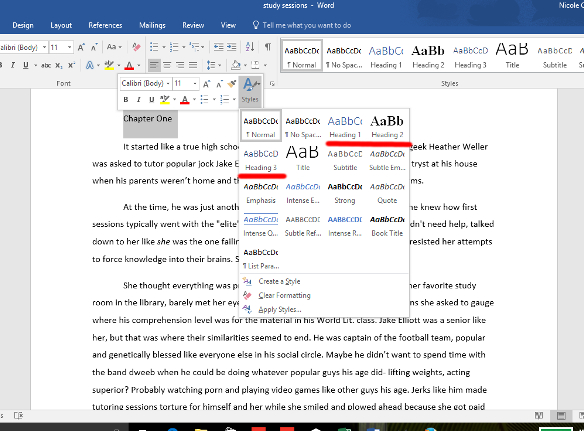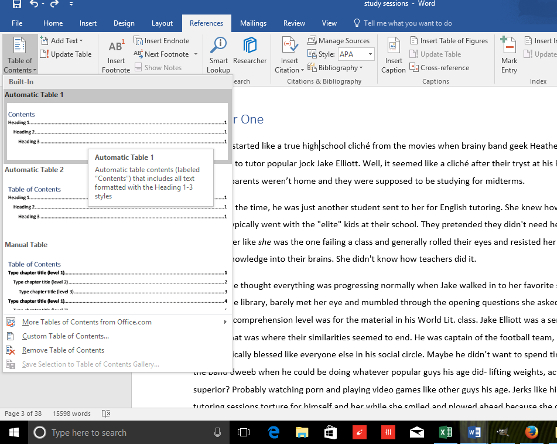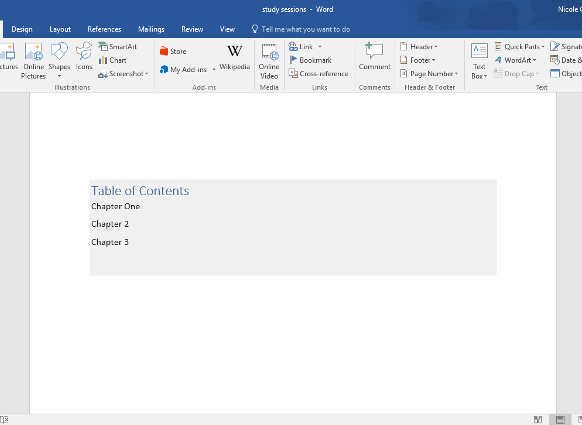I’m not that old, and I say I’m even younger, yet I’m very technology illiterate. I grew up with the internet and computers and cell phones and whatnot, but that doesn’t mean I’ve ever had an in-depth understanding of them. I know I need to make this site look nice and pretty, but my thoughts on that are generally “do that later.” I like that there’s a bunch of free themes available, I just doubt my capabilities to spruce up my layout.
I even used to have a WordPress site, though it was infrequently updated. Maybe that’s what’s throwing me off. If I’ve never been somewhere, I happily follow my GPS and get where I’m going. If I’m familiar with the area, I think I know what I’m doing and drive around in circles.
At first, I couldn’t even figure out how to change the site title. I’m sure this is an easy, normal task for most people, but it quickly descended into madness with me. I ended up searching for “how to change the fucking site title.”
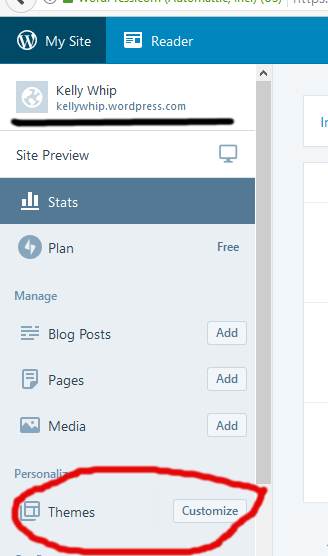 Where it said Kelly Whip, it used to say Say Title. It mocked me. I tried to click on it and couldn’t, and nothing in my profile or account settings helped.
Where it said Kelly Whip, it used to say Say Title. It mocked me. I tried to click on it and couldn’t, and nothing in my profile or account settings helped.
I found a page with old information, which didn’t help. I also saw something that said doing this small task was fucking ridiculous, so that made me feel better. I made educated guesses, I clicked randomly on things, and then I eventually tried to customize the theme. From there, it’s choices galore! You can click where it says “You are editing site title” or “site identity.” So, I clicked on site title and it actually let me change it that time. Success!
“This isn’t very accessible,” I thought. Then I realized I couldn’t even find the follow button at first. So maybe the user was the problem.